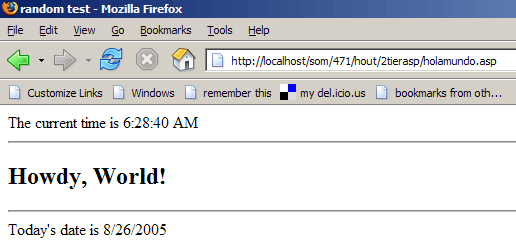Holamundo.asp
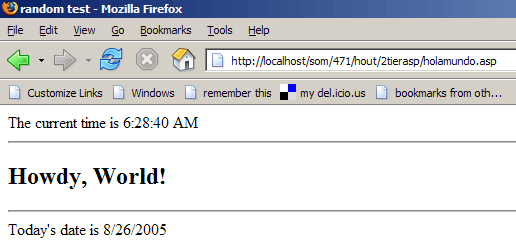
Page source
<HTML>
<HEAD>
<TITLE>random test</TITLE>
</HEAD>
<BODY BGCOLOR="#FFFFFF">
The current time is
6:28:40 AM<hr><h2>Howdy, World!</h2><hr> Today's date is 8/26/2005
</BODY>
</HTML>
Script listing
<HTML>
<HEAD>
<TITLE>random test</TITLE>
</HEAD>
<BODY BGCOLOR="#FFFFFF">
The current time is
<%
response.write(time() & "<hr>")
dim intSel 'an integer 0, 1, or 2
randomize
intSel = Int(3 * rnd()) 'select the random integer
Select case intSel
Case 0
response.write ("<h2>Hello, World!</h2>")
Case 1
response.write ("<h2>Howdy, World!</h2>")
Case 2
response.write ("<h2>Hola, Mundito!</h2>")
End Select
response.write ("<hr> Today's date is " & date())
%>
</BODY>
</HTML>
Explanation
The program portion of this page is several lines long. It writes the current time to the response object, then generates a random number (intSel) between 0 and 2.
The value of intSel determines which of three messages will be written to the response object using a Case statement.
The final response.write statement outputs the current date.
Note that this example includes only one program segment (between < and >). One may place any number of program segments in an ASP page.