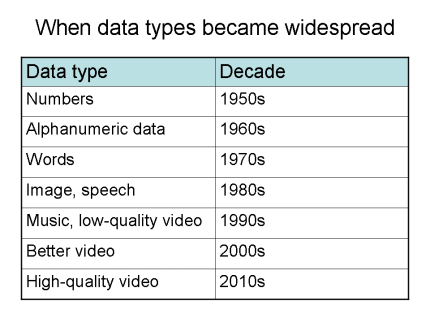
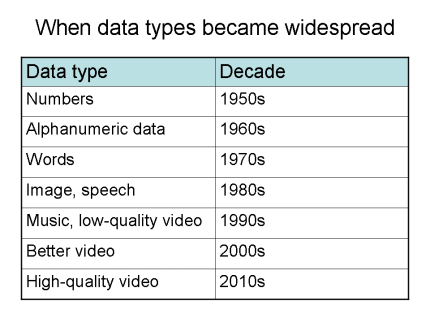
and recorded some narration using Audacity. The result was this 36 second .wav file:
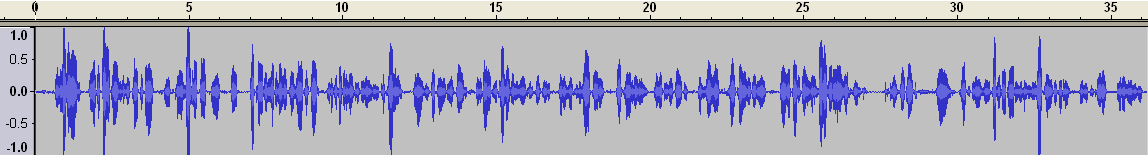
I was not trying to make a professional recording, but when I listened to it, I heard significant problems:
Move the cursor and start and stop with the space key until you find the wave form for the "uh," which will look something like this:
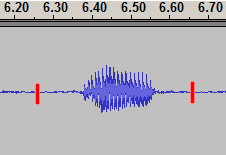
Then select and cut it as you would remove text with a word processor.
If you remove too much of an unwanted sound or it leaves the surrounding words too close together, add a few tenths of a second of silence using the generate -> silence command. Play around until it sounds good to your ear.
After I removed the unwanted sounds, the recording was a few seconds shorter:
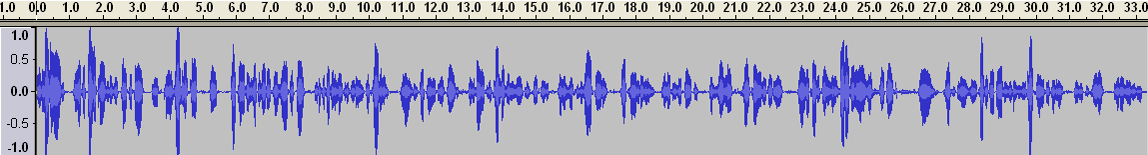
But, as you see, the volume was still quite uneven and there is clipping at several points, so I adjusted the levels using Levelator. One simply starts Levelator and drags a .wav file onto it. It automatically generates a leveled file with .output tacked onto the name. Here is the final file with the levels adjusted:
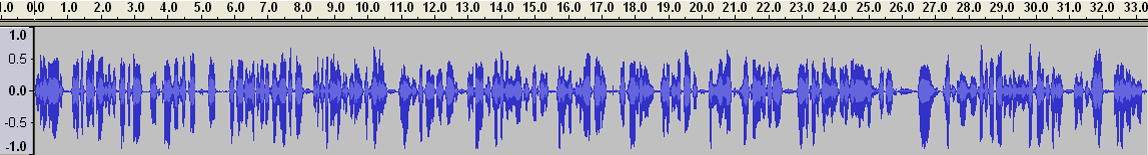
This is not professional quality cleanup -- it is quick and dirty, but is good enough for many applications. If you want to do a better job of naturally editing speech, see this article by Jay Rose. He goes below the level of the word, cutting and pasting at the phoneme level. For even more, check his magazine columns and books.
A final tip -- the speakers or earphones you use while editing should be as good or better than those of the listeners.