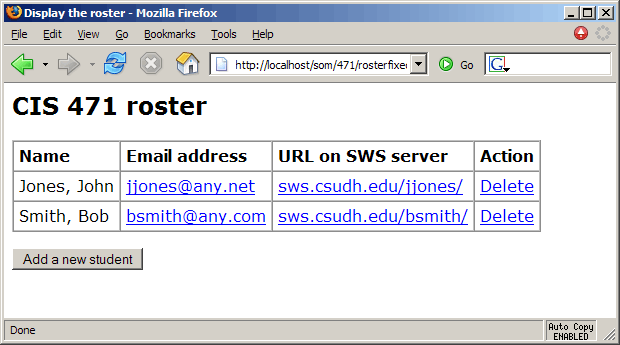Roster_view.asp
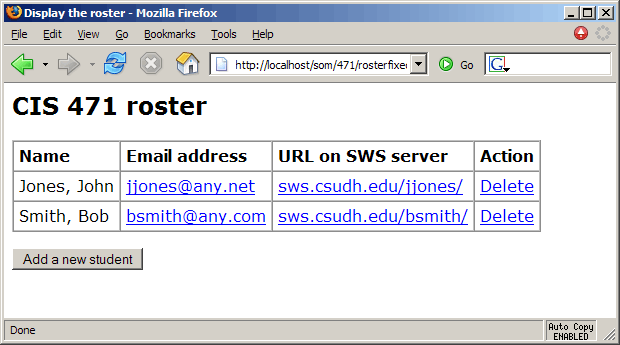
Page source
<html>
<head>
<style type="text/css">
<!--
body {
font-family: Verdana
}
-->
</style>
<title>Display the roster</title>
</head>
<body bgcolor="#ffffff">
<h2>CIS 471 roster</h2>
<table border="1" cellpadding="5" cellspacing =" 0">
<thead>
<tr>
<td><b>Name</b></td>
<td><b>Email address</b></td>
<td><b>URL on SWS server</b></td>
<td><b>Action</b></td>
</tr>
</thead>
<tr>
<td>Jones, John</td>
<td><a href="mailto:jjones@any.net">jjones@any.net</a></td>
<td><a href="http://sws.csudh.edu/jjones/">sws.csudh.edu/jjones/</a></td>
<td align="center"><a href="student_del_confirm.asp?RecID=47">Delete</a></td>
</tr>
<tr>
<td>Smith, Bob</td>
<td><a href="mailto:bsmith@any.com">bsmith@any.com</a></td>
<td><a href="http://sws.csudh.edu/bsmith/">sws.csudh.edu/bsmith/</a></td>
<td align="center"><a href="student_del_confirm.asp?RecID=38">Delete</a>
</td>
</tr>
</table>
<p>
<FORM ACTION="new_student.asp" METHOD="post"><p>
<INPUT TYPE="submit" VALUE="Add a new student"></INPUT></FORM>
</body>
</html>
Script listing
<html>
<head>
<style type="text/css">
<!--
body {
font-family: Verdana
}
-->
</style>
<title>Display the roster</title>
</head>
<body bgcolor="#ffffff">
<h2>CIS 471 roster</h2>
<%
' This script displays the student roster from the database
' Create and establish data connection called "DataConn"
Dim DataConn
Set DataConn = Server.CreateObject("ADODB.Connection")
DataConn.Mode = 3 '3 = adModeReadWrite
DataConn.ConnectionTimeout = 5
DataConn.CommandTimeout = 12
DataConn.Open Session.Value("DBOpen")
' Create and load the a record set called "rsRoster"
Dim cmdText, rsRoster
cmdText = "SELECT * FROM Roster_CIS ORDER BY LastName ASC"
Set rsRoster = Server.CreateObject("ADODB.Recordset") 'create the record set object
rsRoster.Open cmdText, DataConn, 0, 1, 1 '0,1,1 indicates forward-cursor, read-only mode
' Display HTML Table containing each row from the Roster database table
' Write column headers
Response.Write("<table border=""1"" cellpadding=""5"" cellspacing = ""0"">")
Response.Write("<thead> <tr>")
Response.Write("<td><b>Name</b></td>")
Response.Write("<td><b>Email address</b></td>")
Response.Write("<td><b>URL on SWS server</b></td>")
Response.Write("<td><b>Action</b></td>")
Response.Write("</tr>")
Response.Write("</thead>")
' Loop through recordset and display results
Dim strTemp
Do While Not rsRoster.EOF
Response.Write("<tr>")
strTemp = rsRoster.Fields("LastName") & ", " & rsRoster.Fields("FirstName")
Response.Write("<td>")
Response.Write(strTemp)
Response.Write("</td>")
'email address
strTemp = "<a href=""" & "mailto:" & rsRoster.Fields("Email") & """>" & rsRoster.Fields("Email") & "</a>"
Response.Write("<td>")
Response.Write(strTemp)
Response.Write("</td>")
'URL on sws
strTemp = "<a href=""" & "http://" & rsRoster.Fields("URL") & """>" & rsRoster.Fields("URL") & "</a>"
Response.Write("<td>")
Response.Write(strTemp)
Response.Write("</td>")
'URL for Delete with RecID set appropriately
strTemp = "<a href=""student_del_confirm.asp?RecID=" & CStr(rsRoster.Fields("RecID")) & """>Delete</a>"
Response.Write("<td align=""center"">")
Response.Write(strTemp)
Response.Write("</td>")
'Finish the table row
Response.Write("</tr>")
rsRoster.MoveNext
Loop
Response.Write("</table> <p>")
' Put a form with the "new student" button at the bottom of the page.
response.write ("<FORM ACTION=""new_student.asp"" METHOD=""post""><p>")
response.write ("<INPUT TYPE=""submit"" VALUE=""Add a new student""></INPUT></FORM>")
' return connection and dataset memory
rsRoster.Close
Set rsRoster = Nothing
DataConn.Close
Set DataConn = Nothing
%>
</body>
</html>