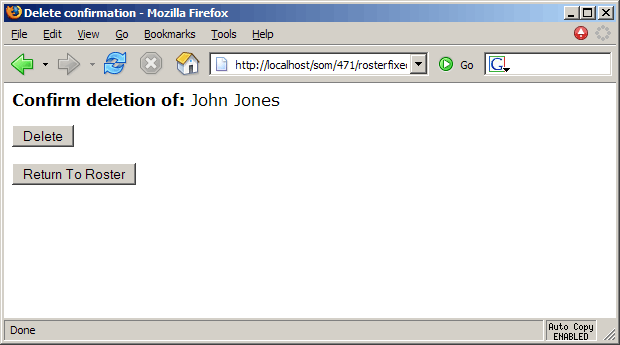Student_del_confirm.asp
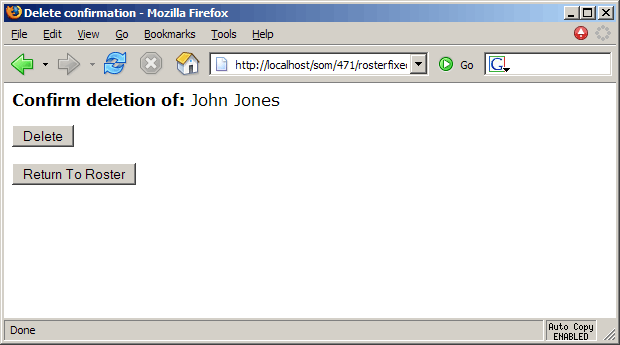
Page source
<html>
<head>
<style type="text/css">
<!--
body {
font-family: Verdana
}
-->
</style>
<title>Delete confirmation</title>
</head>
<body bgcolor="#ffffff">
<b>Confirm deletion of:</b> John Jones<p>
<form action="student_del.asp?RecID=47" method ="post">
<INPUT TYPE="submit" NAME="button" VALUE="Delete"></INPUT>
<p>
</FORM>
<FORM ACTION="roster_view.asp" METHOD="post">
<INPUT TYPE="submit" NAME="button" VALUE="Return To Roster"></INPUT>
</FORM>
</body>
</html>
Script listing
<html>
<head>
<style type="text/css">
<!--
body {
font-family: Verdana
}
-->
</style>
<title>Delete confirmation</title>
</head>
<body bgcolor="#ffffff">
<%
' This script displays the name from the record to be deleted,
' and asks the user to confirm that action.
Dim rID 'record ID
Dim fn 'first name
Dim ln 'last name
rid = Request.QueryString("RecID")
getnames(rID) ' get the first and last names
' Deletion form
Response.Write("<b>Confirm deletion of:</b> " & fn & " " & ln & "<p>")
Response.write ("<form action=""student_del.asp?RecID=" & cstr(rID) & """ " & "method = ""post"">")
Response.Write("<INPUT TYPE=""submit"" NAME=""button"" VALUE=""Delete""></INPUT>")
Response.Write("<p>")
Response.Write("</FORM>")
' List roster form
Response.Write ("<FORM ACTION=""roster_view.asp"" ""method=""post"">")
Response.Write("<INPUT TYPE=""submit"" NAME=""button"" VALUE=""Return To Roster""></INPUT>")
Response.Write("</FORM>")
Function Getnames (rID)
' This function reads the record rID and
' assigns the first and last names to fn and ln.
Dim DataConn, rsRoster
' Create and establish data connection called "DataConn"
Set DataConn = Server.CreateObject("ADODB.Connection")
DataConn.ConnectionTimeout = 5
DataConn.CommandTimeout = 12
DataConn.Open Session.Value("DBOpen")
' Create recordset and retrieve values for record rID
Set rsRoster = Server.CreateObject("ADODB.Recordset")
Dim cmdText
cmdText = "SELECT FirstName,LastName FROM Roster_CIS " & " WHERE RecID = " & rID
rsRoster.Open cmdText, DataConn, 0, 1, 1 'forward-only cursor (0), read-only mode (1)
fn = rsRoster.Fields("FirstName")
ln = rsRoster.Fields("LastName")
' Close Data Access Objects and free DB variables
rsRoster.Close
' return connection and dataset memory
Set rsRoster = Nothing
DataConn.Close
Set DataConn = Nothing
End Function
%>
</body>
</html>