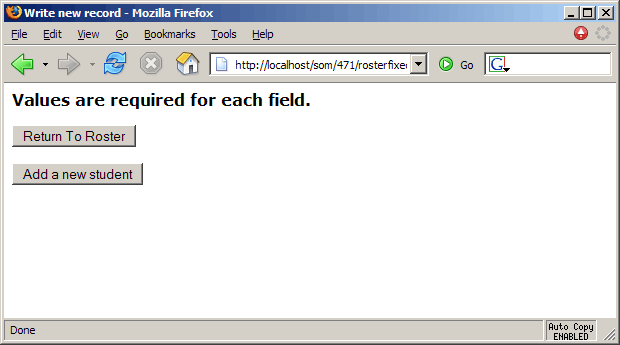Write_new.asp
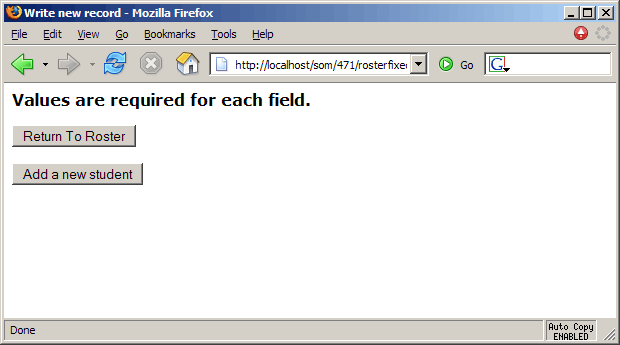
Page source
<html>
<head>
<style type="text/css">
<!--
body {
font-family: Verdana
}
-->
</style>
<title>Write new record</title>
</head>
<body bgcolor="#ffffff">
<b>Values are required for each field.</b><p>
<FORM ACTION="roster_view.asp" METHOD="post">
<INPUT TYPE="submit" VALUE="Return To Roster">
</INPUT></FORM>
<FORM ACTION="new_student.asp" METHOD="post"><p>
<INPUT TYPE="submit" VALUE="Add a new student"></INPUT>
</FORM>
</body>
</html>
Script listing
<html>
<head>
<style type="text/css">
<!--
body {
font-family: Verdana
}
-->
</style>
<title>Write new record</title>
</head>
<body bgcolor="#ffffff">
<%
' If the user enters a complete record, this script adds it to
' the database and evokes roster_view
' If there is missing data, it displays an error message and
' buttons for evoking either roster_view or new_student.
' Get field values from the form variables
dim fn, mn, ln, eml, url
fn = Request.form ("FirstName")
ln = Request.form ("LastName")
eml = Request.form ("Email")
url = Request.form ("URL")
' Check for a complete form
If (fn="" or ln="" or eml="" or url ="") then 'missing data
response.write ("<b>Values are required for each field.</b> <p>")
response.write ("<FORM ACTION=""roster_view.asp"" METHOD=""post"">")
response.write ("<INPUT TYPE=""submit"" VALUE=""Return To Roster""></INPUT></FORM>")
response.write ("<FORM ACTION=""new_student.asp"" METHOD=""post""><p>")
response.write ("<INPUT TYPE=""submit"" VALUE=""Add a new student""></INPUT></FORM>")
else ' values entered for each field, write the new record
' Create and establish data connection called "DataConn"
Dim DataConn
Set DataConn = Server.CreateObject("ADODB.Connection")
DataConn.Mode = 3 '3 = adModeReadWrite
DataConn.ConnectionTimeout = 5
DataConn.CommandTimeout = 12
DataConn.Open Session.Value("DBOpen")
' Write the record to the database
dim cmdInsert
cmdInsert = "INSERT INTO Roster_CIS (FirstName,LastName,Email,URL)"
dim cmdValues
cmdValues = "values ('" & fn & "','" & ln & "','" & eml & "','" & url & "')"
cmdInsert = cmdInsert & cmdValues
DataConn.Execute cmdInsert
' return connection memory
DataConn.Close
Set DataConn = Nothing
Response.Redirect("roster_view.asp")' transition to roster_view
end if
%>
</body>
</html>