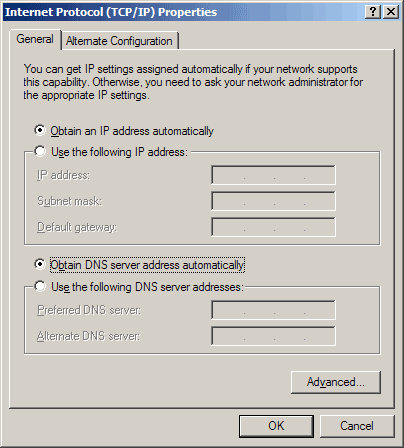- IP address: 155.135.222.111. A packet sent to that address from anywhere on the Internet will be routed to this machine
- Subnet mask: 255.255.0.0. The first two bytes of the IP address (155.135) identify the network. The second two bytes (222.111) identify this machine on the network.
- Default gateway: 155.135.100.1. This is the IP address of the router that sends and receives packets for this machine. It is the destination for the first "hop."
- Preferred DNS server: 155.135.100.2. This is the DNS server TCP will use to look up the IP address corresponding to a domain name.
- Preferred DNS server: 155.135.100.3. If the preferred DNS server cannot provide an IP address, this one will be used as a substitute. It is optional.
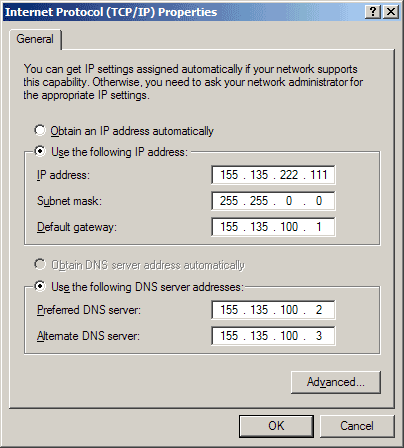
In this case, the user does not have to enter the connection parameters shown above.
As you see on the right, the network parameter entries are grayed out because the user has chosen to obtain IP and DNS server address automatically.
Dynamic IP addresses are more efficient since you can have more users than available IP address (as long as they are not all on line at the same time). They are also a little easier to set up.
The disadvantage is that you cannot assign a domain name to your IP address and enter it into the DNS. If you plan to run a server which other people will access, you would prefer your own static IP address.