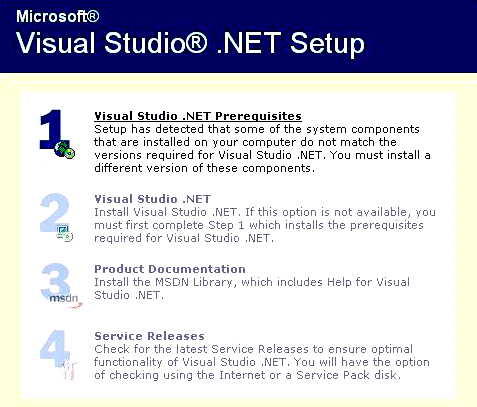Copy the file to a temporary directory on your hard drive. Double click on it, and it will start unzipping. When it finishes unzipping, the setup program should execute, displaying this menu.
If Step 1 is highlighted, as shown here, you need to click on it to install components that VS.NET requires.
After that installation is completed, the menu will be re-displayed, and you can click on Step 2 to install VS.NET.
You do not have the documentation disk for Step 3, so skip that.
If you are connected to the Internet, you can click Step 4 to install updates and patches that have been released since your disk was made.
If you encounter a problem, send me a specific explanation along with a screen shot.