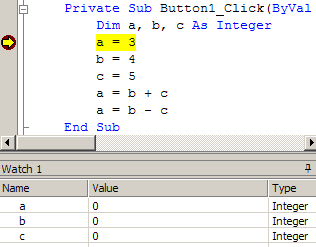
 ), and the first instruction of the sub program executed. The variable a was assigned a value of 3. The value is shown in red, indicating that it was changed by the previous instruction.
), and the first instruction of the sub program executed. The variable a was assigned a value of 3. The value is shown in red, indicating that it was changed by the previous instruction.
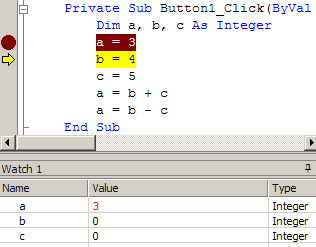
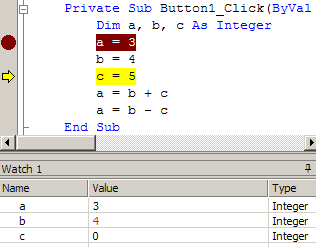
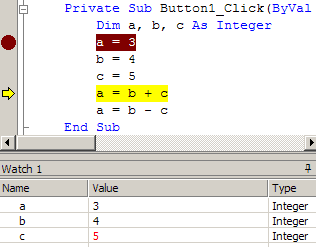
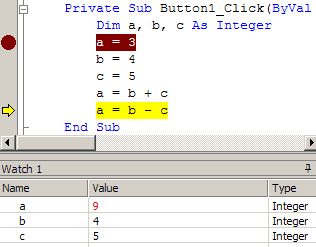
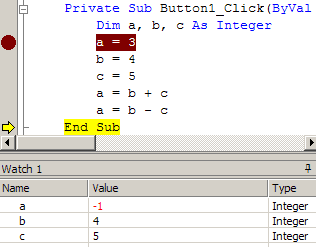
| We have selected variables a, b and c for watching. This can be done by typing their names in the watch window or dragging the names from the code window. Note each variable is an integer with a default value of zero. | 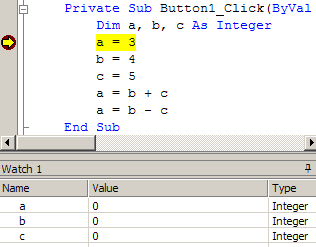 |
We clicked on the single step button ( ), and the first instruction of the sub program executed. The variable a was assigned a value of 3. The value is shown in red, indicating that it was changed by the previous instruction. ), and the first instruction of the sub program executed. The variable a was assigned a value of 3. The value is shown in red, indicating that it was changed by the previous instruction.
|
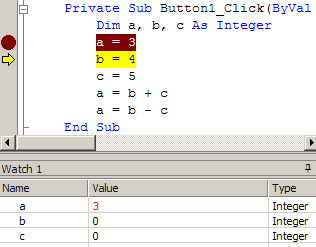 |
| We clicked the single-step button again, and the next instruction assigned the value 4 to the variable b. | 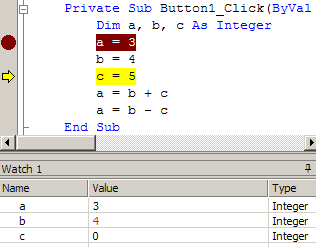 |
| The next instruction assigned the value 5 to the variable c. | 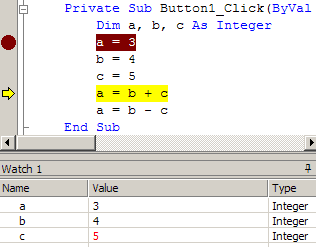 |
| The next instruction assigned the value 9 to the variable a. | 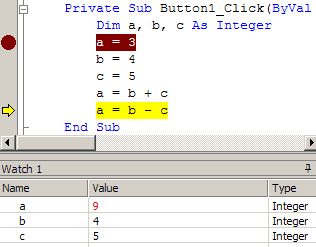 |
| When we reached the end of the sub program, the variable a had a value of -1. | 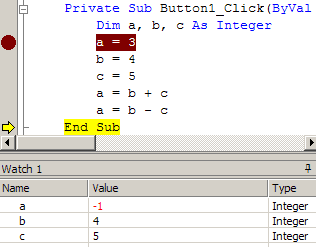 |
Note that you can also see the values of variables by moving the cursor over them in the Code window.