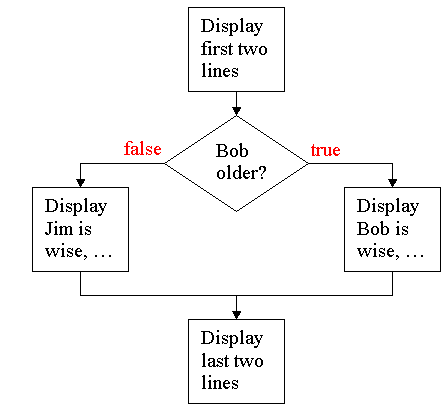If <Boolean expression> then one or more statements that are executed if the Boolean expression is true Else one or more statements that are executed if the Boolean expression is false End If
When it comes to an If...Then...Else statement, the computer first evaluates the Boolean expression. If the expression is true, it executes the statements between If...Then and Else. In our example, that would mean it displays statements about Bob's being wise.
If the expression is false, the computer executes the statements between Else and End If. In our example, that would mean it displays statements about Jim's being wise.
Either way, the computer resumes sequential execution with the instruction just beyond the End If.
This is illustrated in the flowchart on the right. Note that the flowchart is written in terms of the problem and in English, not in Basic.