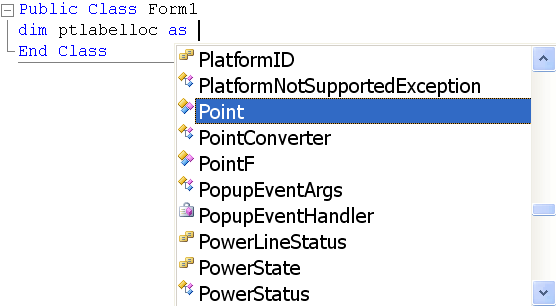
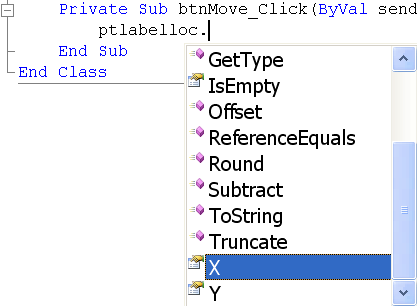
When creating user interface objects and setting their initial properties, we use the Visual Studio Toolbox and Properties windows. We create objects by simply dragging the icon for a class onto the form. Once created, the object's properties and their values are visible in the Properties window. When creating more abstract objects that do not have user interfaces, we rely on the auto-completion (intellisence) feature of the development system.
The Dim statement (left) is creating an instance of the Point class. A list of its properties and methods is displayed while an assignment statement is being written (right).
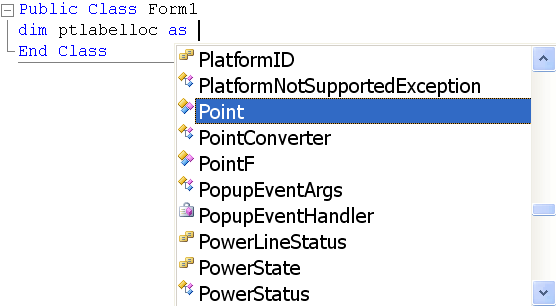
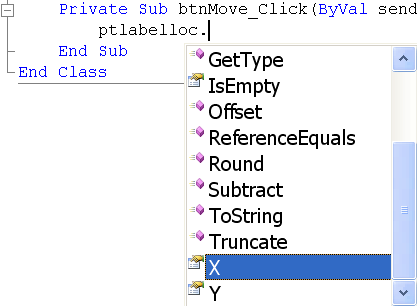
Note that the combination of the methods and the properties of a class are called its members. Therefore, you can see explanations of all of the properties and methods of a class by searching in the Visual Studio help system. For example, to find a description of the properties and methods of the Point class, I would search on "member point".