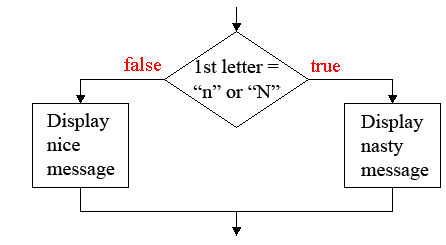
Since there are two alternative paths in this program, we will use an if...then...else statement, which has this syntax:
If <Boolean expression> then execute if the expression is true Else execute if the expression is false End If
If the first letter is "n" or "N" then Display a nasty message Else Display a nice message End If