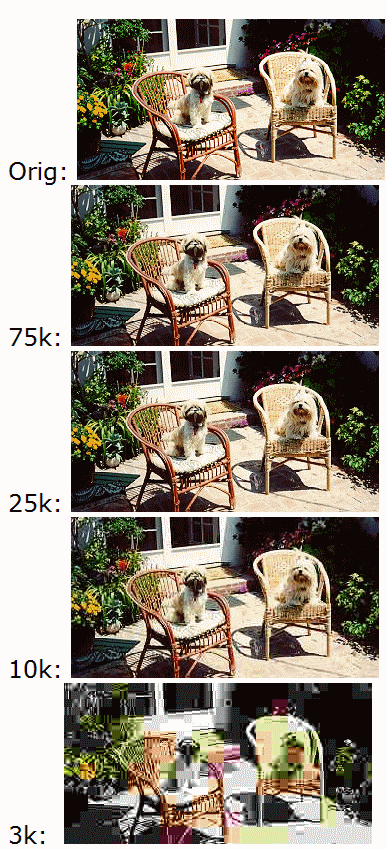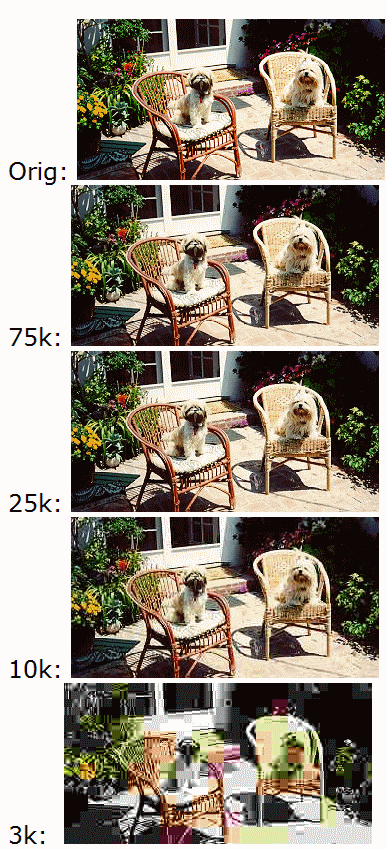
You can use any image processing program -- perhaps one that came with a digital camera or Photoshop in the labs. You can also compress images using Gimp or Paint.net, an open source image processors listed in our class notes. Experiment with compressing the BMP version of our dog photograph.
The original .bmp image is 149,842 bytes. Compress it four times, creating 75k, 25k, 10k and 3k byte jpeg files.
Create a Web page named compressiontest.htm with the original and four compressed images and captions showing their file sizes. Transfer that Web page to your Web site. When it is on your Web site, print a screen shot and turn it in along with its HTML listing.
My results were like this: