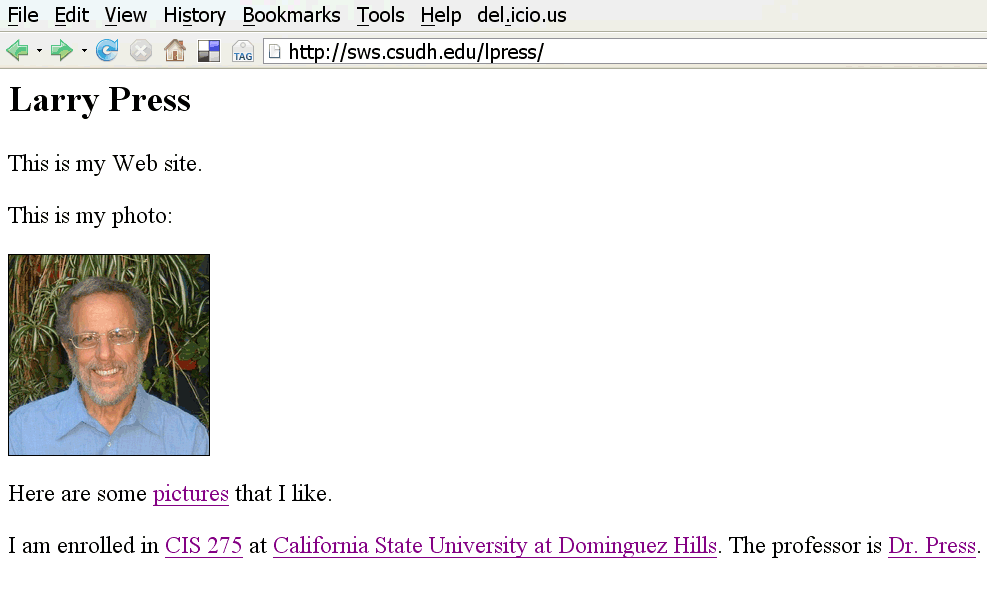
The purpose of this assignment is to introduce multiple-page Web sites with opening home pages and with sub-directories. It will also give you some practice with links and tags.
I have added a link to a page with images to my home page on sws.csudh.edu.
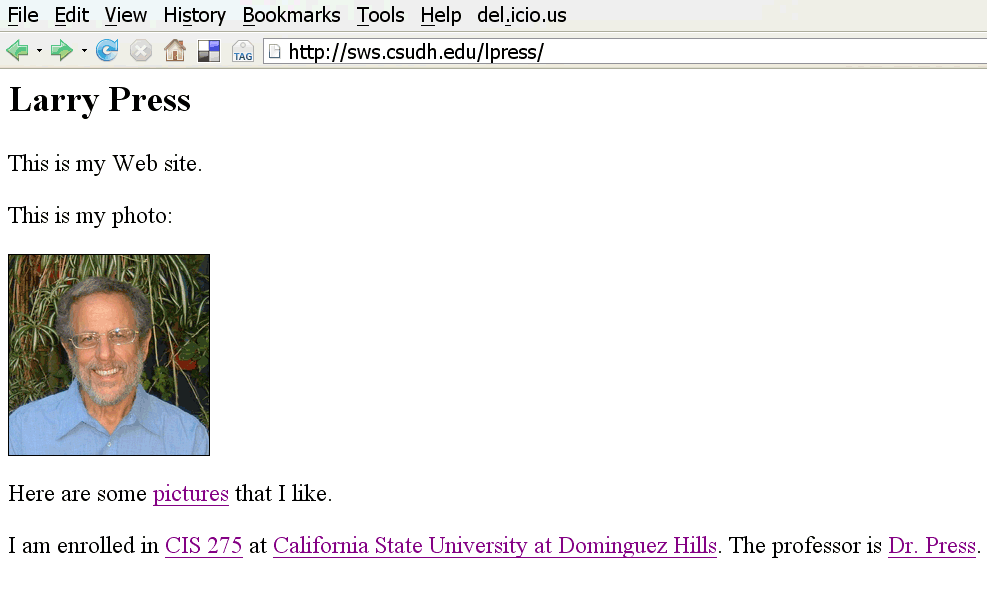
It links to a page that includes four pictures. You can see the first few here:
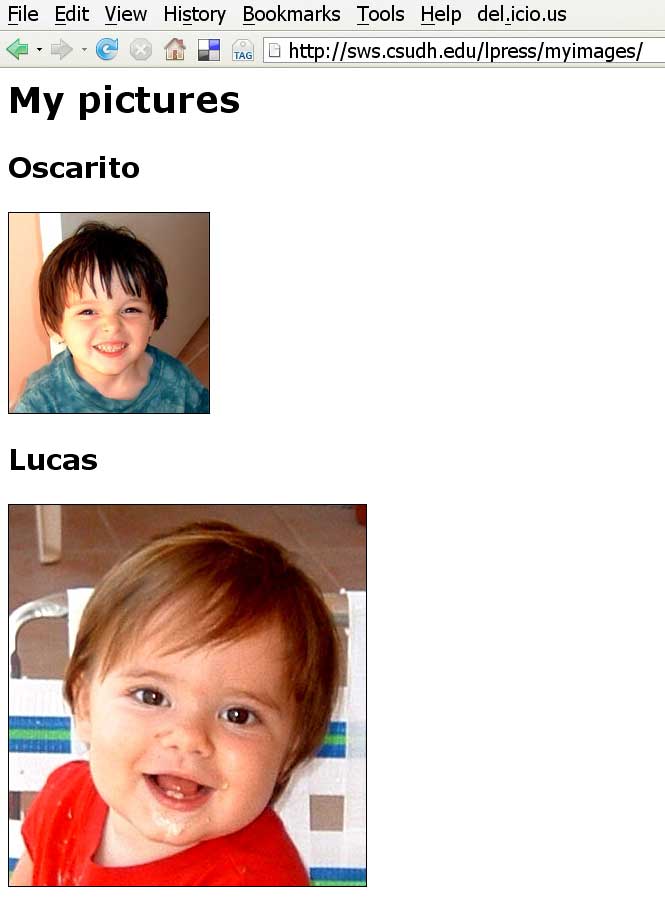
If you check the URL, you will notice that the page with the pictures is in a sub-directory I called myimages
Your assignment is to add a page with at least three images of your own choosing to your Web site at sws.csudh.edu. Be sure you put that page and the image files in a subdirectory like I did. Also give this new home page with the link to your images the default file name index.htm.
Print a screen shot showing your modified home page and your image page and the HTML listings of both to turn in.
Also turn in the answer to this question: what file name did I use for the page that links to the pictures in the myimages subdirectory? (Check its URL in the screen shot above).